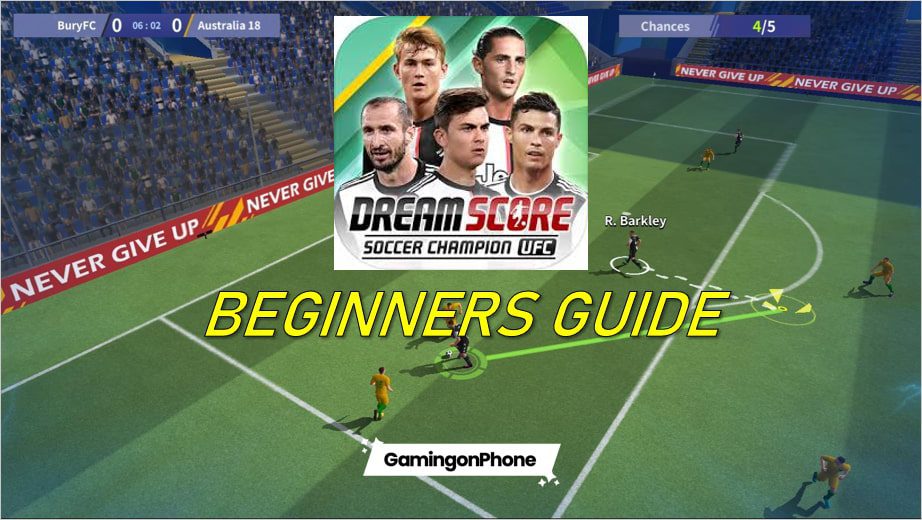Dream Score is an interesting mix of the arcade-feel of explosive football combined with a hierarchy of squad-building. This is a game that has a lot to introduce you to, but once you get into the flow of things, you may find yourself enjoying this quite a bit. The long and detailed tutorial will guide you through almost everything you need to know, but it may still seem like too much. This Dream Score Beginners Guide will breakdown all the basic information for you, as well as provide some quick tips to boost your progress in the game.
Types of Currencies in Dream Score
As with most arcade-style football games on mobile nowadays, you will have quite a lot of currencies to manage. Here is what each of those helps you to do.
Gems
This is the main paid currency, the mostly promoted method of obtaining gems is by making In-App Purchases. However, you might find some of these dotted around as extra, more prestigious rewards. Make sure to pick those up as they can be very helpful to you.
Pounds

The British financial currency is the main cash in Dream Score. This is what you’ll be trading with a lot in the game. Clicking on the currency icon brings up a menu containing all the ways in which you can obtain the Pounds. Along with this, you’ll find Pounds as a common reward in man Tasks as well. Pounds can be used for all kinds of things, upgrading players, buying players, and much more.
EP

This is the energy that is required to play the matches, it functions very similarly to other games you may have played. Again, the game very nicely gives you a list of all the ways from which you can obtain this currency.
Shards

Player Shards are a kind of reward that you can earn through completing tasks. They are separate for each player card. Once you have enough shards for that player, the shards can be combined and you’ll receive that player. If you get some shards for a player you do not wish to have, you can choose to sell them in return for some Pounds
Training Plyers using these currencies
You can train the players using these items. They can be earned by completing tasks and playing matches. Different players need different Training Plans, so keep that in mind whilst using them.
Seats

This is a pretty simple reward, the Seats can be exchanged for extra space in your player hub. This basically means you can have more players in your club, which is useful in the later stages.
How to build a Squad in Dream Score?
This is a key part of Dream Score. You will be managing your players, formations, and tactics, as well as much more while building your squad in the game.
Managing your Players
In the Players hub, or the “Changing room” as the UI suggests. you will see the players you currently own. This is where you’ll be managing the members of your club.

One of the options you’ll see here, is the ability to manage outgoings and some incomings as well. Clicking the “Sell” button allows you to sell a player of choice, and you’ll earn some Pounds for doing so. If you accidentally sell a player, or you need someone you sold, you can buy that player back, by clicking the “Buy Back” button.
Setting your Squad lineup

Here, you’ll be managing the team lineups for your squad. You can choose the formation, your starting XI, tactics, and roles. If you don’t want to go through any of the hassles of team selection, hit Auto-Pick and the game will do everything itself.
Training your players
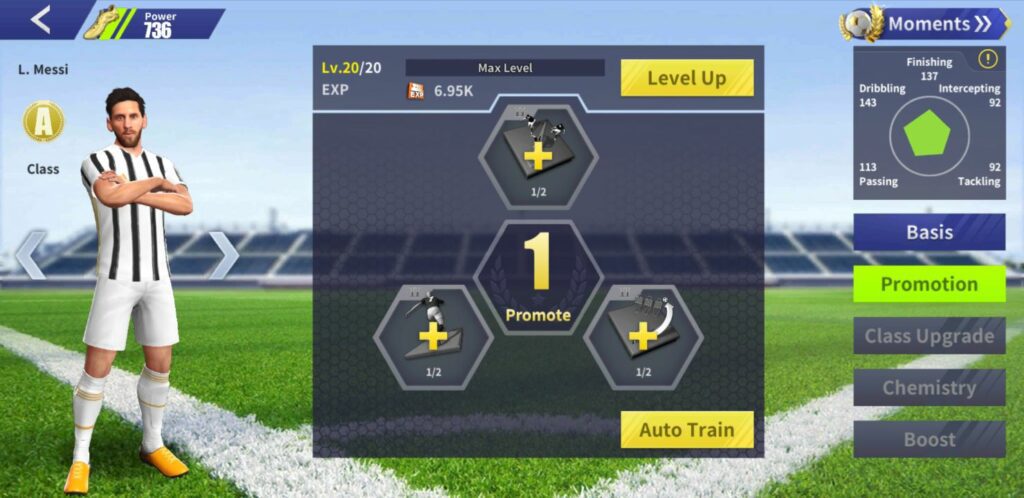
Clicking on an individual player allows you to manage their Power (how good they are), and train their individual skills. Training Plans can be used to promote a player, this increases their max level. You can upgrade their level to give a significant boost to the player’s power. Thankfully, the game makes it much easier for you to do this by adding auto-buttons everywhere. Just hit that and everything will do itself!
In-game Systems
The game uses a simulation-based system, where you can watch your players perform. Occasionally, you will be asked to jump in and make some tactical decisions on your players. A lot of this is covered quite deeply in the long tutorial. However, here is an overview of everything you need to know.
Movement

When managing a player, a joystick will appear on the right side of the screen. You can use this to encourage a player to dribble in a direction, perhaps to get clear of a defender or to make room for a shot. Remember to only release once the arrow is green, otherwise, the dribble’s safety is reduced and you are likely to get tackled.
Passing
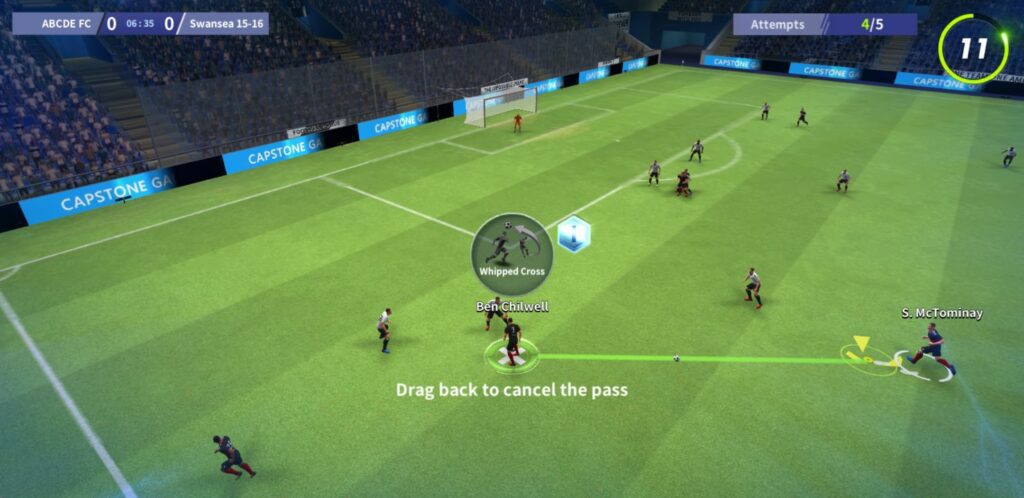
To pass, simply tap a player, or swipe in their direction. Since the game auto-initiates runs as well, you can get creative with the passes. Aiming slightly ahead of players will allow you to create more space for your teammate at the end of the pass.
Shooting

This is very easy to do, but difficult to master. All you have to do is swipe towards the goal, and early on in the game, this can be done very easily. As you progress further though, things get harder. Try to shoot in the clear and open areas of the goal, where it is difficult for the goalkeeper to get to. Applying a curve to the shots is also a good idea since a shot that is curved further away from the goalkeeper is much more difficult to save.
Skills
Some players have unique skills, which can be activated to your advantage. For example, the Dybala card you receive during the tutorial has the “Cut in” skill. If you activate this, Dybala will cut infield and create room for a perfect shot. There are many more skills, which you can use and they will give a great boost in your search for a goal.

These skills can only be activated in skill zones, which are areas on the pitch. Dybala’s “Cut in” skill can only be activated on the edges of the box and the “Long Pass” move can only be activated in the middle strip of the pitch. You can use the joystick to move into these positions, or you can play a series of passes to get the automatic movement.
Dream Score Beginners Guide: Tips and Tricks
That covers almost all of the key features of the game. However, here are a few tips and tricks to boost your progress a little further.
1. Actually listen to the tutorials
A lot of the time, tutorials can seem a little annoying. Many people simply detest sitting through literally an interactive video, where the game directs you to all the areas you need to click to progress. Dream Score has an incredibly long tutorial, and when you think it’s finished, it comes back as soon as you unlock something new. Don’t get put off though, the tutorials are there for a reason. The game has a lot of different layers, so a tutorial is necessary so you know what the game has to offer. Some bits you can click through, but try to at least skim read through some of the information, you might find a little tip there for you.
2. Use the challenges as your way to the top
In some of the levels, you’ll be set a challenge, which can be completed for extra stars on that level. They can be seen as hints as well, which help you to figure out what the level is all about.
For example, there may be a level, asking you to “Use the long ball” (with Henderson) and “Score with Dybala”. That is a pretty clear hint, saying get the ball to Henderson, pass it to Dybala using the “Longball” skill, then use Dybala to cut in.
3. Make use of the Skip feature
As you progress further into the game, you’ll see that the game can be skipped. Sometimes you might have no challenges to do, in that case, you can just skip to the end and get the result. Remember to only do this once you are certain that you can win, you can check this by comparing the Team Power in the levels menu.
4. Try to speed-claim the rewards
In an arcade-like game such as Dream Score, you will have a lot of currencies and rewards to claim after completing tasks. On top of that, you’ll see some events, which give even more rewards. Don’t just leave them though, you never know when they’ll come in handy. A good rule of thumb is to just spend a minute or two clickings through all the buttons with an exclamation icon on them, to see if there are any rewards to claim. It’s quick, easy, and rewarding.
5. Avoid upgrading the lower ranked players
The game works on a hierarchy system, and cards come in varying ranks, from B to SSS. There is no need in upgrading the B rank cards because you probably won’t need them in the future at all and they’ll get replaced quite quickly. Of course, there is an option to upgrade the rank, but that is unlocked at a later stage. A starter tip is to focus on upgrading the A rank and higher players first, in order to keep up with the increasing levels of difficulty.
Did you find this Dream Score Beginners Guide helpful? Do let us know in the comment section below!
For more Mobile Gaming news and updates, join our WhatsApp group, Telegram Group, or Discord server. Also, follow us on Instagram, Twitter, and Google News for quick updates.