Genshin Impact is a free-to-play adventure role-playing game developed and published by HoYoverse. The game showcases a fantasy open-world environment and an action-based battle system using elemental magic and character switching. It uses gacha game monetization for players to obtain new characters, weapons, and other in-game resources. In this article, we will cover step by step how to link third-party Accounts to the HoYoverse Account on mobile for playing Genshin Impact.
Genshin Impact: Steps to link third-party accounts to the HoYoverse account
Step 1: If players don’t have a HoYoverse account
If you don’t have a HoYoverse account and while logging in, you used the Facebook, Google, iOS, or Game Center account. To claim rewards in Genshin Impact, players should have accounts linked to their HoYoverse account. Rewards can come from Genshin Impact redeem codes, where players can obtain primogems, Mora and more. These rewards can come during the Version 4.3 Update livestream, along with some gifts which are given to players for extended maintenance, or winning awards at the Game Awards, PlayStation Partner Awards, and milestones which the game has achieved. All these gifts are a thank-you to the fans for their extended support.

- Log in to the game. After successfully logging in open Paimon Menu. To enter the settings, players should have to complete the quest related to unlocking the first Statue of The Seven.
- In the Paimon Menu, Open Settings.

3. In the Settings drop-down, click on Account and User Center.

4. If you haven’t linked any account then you can see an option to link, on the left side.
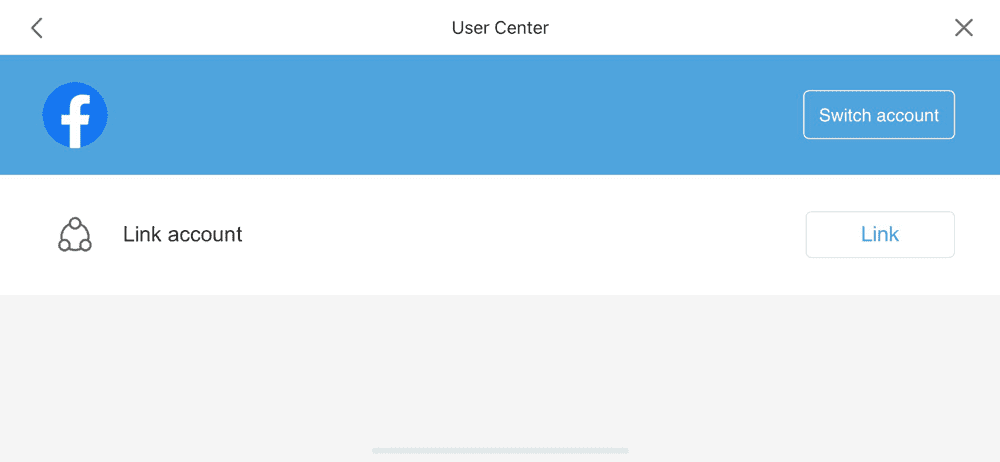
5. Click on the link account option and enter your registered Email ID and Password.
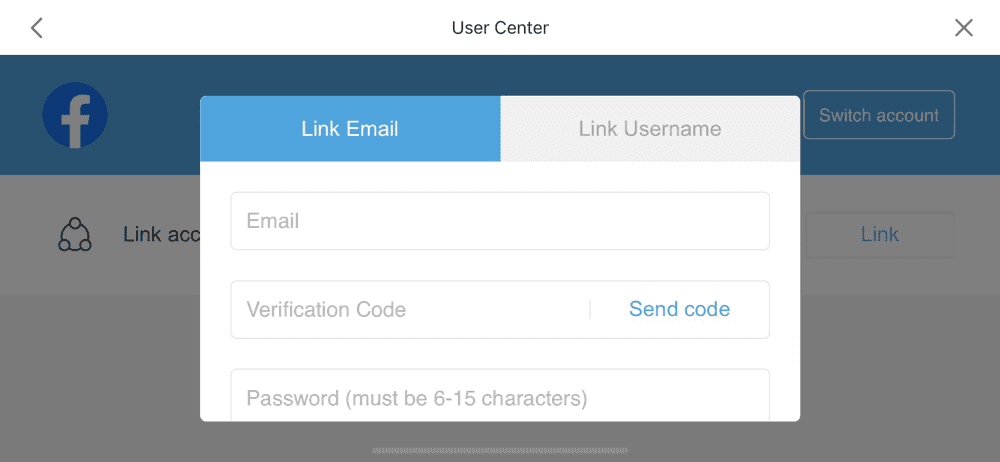
That’s it. You have successfully connected your account now.
Case 2: If you already have a HoYoverse account
If you have a HoYoverse account already, but logged in using Facebook, Google, iOS, or Game Center account.
- In the above case, there’s no other way around, creating a new HoYoverse account from here.
- After successfully creating the account follow the steps mentioned in Case 1.
If you encounter any problems during the process of linking the third-party accounts, please contact Customer Service.
Did you find our step-by-step guide on how to link third-party accounts to your HoYoverse account for playing Genshin Impact helpful? Let us know in the comment section below!
For more Mobile Gaming news and updates, join our WhatsApp group, Telegram Group, or Discord server. Also, follow us on Google News, Instagram and Twitter for quick updates.




I highly recommend using this technique it’s very accurate and this helped me use my account on PC or any other devices