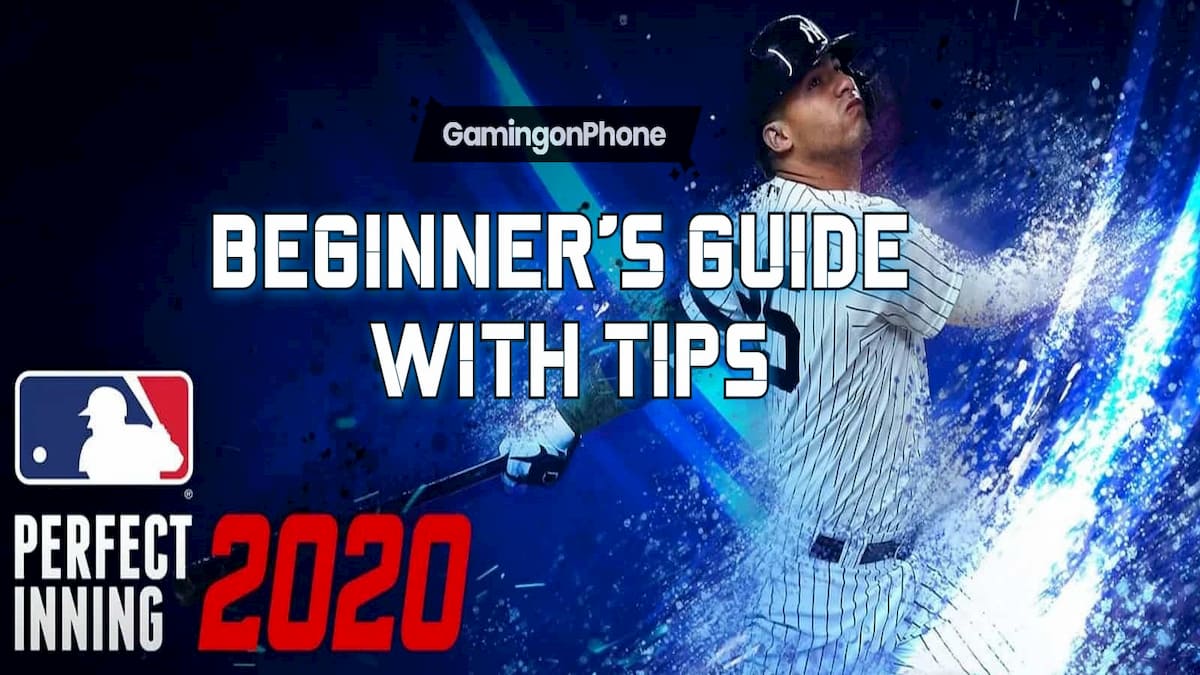MLB Perfect Inning 2020 is a new baseball sports game for iOS and Android platforms by Gamevil Inc. The game is one of the ‘close to’ realistic baseball experiences you can get on mobile. The best part is that the game comes with the Official Major League Baseball license. It contains plenty of options, which is tough to digest for a newbie, but it is always necessary to get some game basics first before you start. This MLB Perfect Inning 2020 guide will help you with some beginner guidelines with tips and tricks included.
Squad Building Tips for MLB Perfect Inning 2020
A good start to the game is by understanding the basics always involve in squad building. In this MLB Perfect Inning 2020 Guide, we will share all the tips on how to make a perfectly balanced squad.
For participating in events and games, a competitive squad is a must. So, it is necessary to have good set of players in your club, so that you can choose and replace any player. Better the options, more versatile your squad will be. In the game, you can have a good start as the rewarding and draft system yields you very good players. Be it batting or pitching, a squad should be perfectly built.
Roster Management
The Roster is where you can arrange your pitching and batting lineups, swap players, change your uniform, or apply a Team Deck bonus.

To perform a substitution, you need to select two players, then the substitution button to swap their position. While you are setting your team, newbies can use the Auto-Lineup option to automatically fill your positions with the best possible players. In the Batter tab, you can also switch positions within the batting order by selecting two players and then switching them. Similarly, this can be done in the Pitcher tab too. With the Preview option, view your lineup on a field chart.
You can also Rank Up players, which can be found in Management menu> Boost Players > Rank Up.
Appointing Staff

Staffs will play a crucial role in improving a teams performance. Appoint staffs that provide a boost to your model team. You can check them in the manager description. To do that, just click the manager icon for two seconds.
Understanding player details in MLB Perfect Inning 2020
Press and leave your finger on a player’s photo for two seconds to bring up their Details window. You can all the player details, stats, records and skills.
There are a total of 60 skills in the game, 30 for pitchers, 30 for hitters.
Different versions of players are available within the game. There are many types on the same basis. So, it is necessary to remember the versions of each player. If you want to know the player version details, you can refer the below chart:

Stat Abbreviation Glossary
The below descriptions are for the stat abbreviations in the player details menu. These differ for Batters and Pitchers.
For Batters

| STAT | ABBREVIATION | EXPLAINATION |
| Left Contact | L CNT | Measure of hitter’s batting vs left-handed pitcher |
| Right Contact | R CNT | Measure of hitter’s batting vs right-handed pitcher |
| Power | PWR | Hitting Power of the batter. The higher a hitter’s power, the more likely they are to get extra-base hits and HRs |
| Eye | EYE | Player’s eye on the ball and concentration. Only effects in simulation. |
| Baserunning Speed | RUN | How fast a player runs around the bases |
| Defense | DEF | How well a player performs while fielding |
| Throw | THR | Measure of player’s throwing stats |
For Pitchers

| STAT | ABBREVIATION | DESCRIPTION |
| Command | CMD | Measure of the pitcher’s accuracy |
| Stamina | STM | Measure of the pitcher’s max stamina |
| Break | BRK | The movement of the player’s pitches |
| Confidence | CFD | Confidence level of the pitcher. Higher Confidence means less stamina depletion. |
| Stuff | STF | Affects how hittable the player’s pitches are |
| Recovery | RCV | How fast the pitcher recovers stamina between games |
| Velocity | VLC | Measure of speed of the player’s pitches |
Controls and Gameplay
Of course in Baseball, you win a game with your batting and pitching. While the game doesn’t have many options that will confuse you, both batting and pitching. However, both become tougher once you climb up the difficulty, but still, it’s not easy even in the easier levels too. Timing matters a lot, for both batting and pitching.
Batting
The batting doesn’t have many controls to think, but you have an option for Auto Connect and Manual Batting. It is preferred to use the latter for two good reasons; once you get hold of the manual controls, it will be easy to use it where the second reason being obvious as the computer doesn’t automatically do the best aiming. To get good hits/bunts, timing matters the most in the game, a lot of hits don’t tend to travel farther even with best hitters.

There will be a ‘red dot’ which works as the indicator to the pitching area. If it stays inside the square, it’ll be a strike if you miss it. However, do not attempt the balls (which is out of the square region) so that you buy time to hit a good ball. Also, do not swing unnecessarily, make sure you wait for the good ball in a hitting area.
Pitching
As a pitcher, the main goal is to do the opposite and avoid bad pitches. Pitching is an easy task compared to batting. You have a lot of options for a pitch, be it a curve ball or a slider to confuse the batter. You just have to move your cursor and then do the selection based on your choice.

For your understanding, we have listed the seven pitch types:
| PITCH TYPE | ABBREVIATION | INFORMATION |
| Two-seam fastball | 2FB | Combines the general speed of a fastball with the movement trajectory of a screwball |
| Four-seam fastball | 4FB | Usually the hardest (fastest) ball thrown by a pitcher |
| Cutter | CUT | Type of fastball that breaks toward the pitcher’s glove-hand side, as it reaches the home plate |
| Slider | SLD | Breaking ball pitch that is thrown with less speed than a fastball but greater than the pitcher’s curveball. |
| Curve | CRV | Type of pitch thrown with a characteristic grip and hand movement that imparts forward spin to the ball, however, causing it to dive as it approaches the plate |
| Splitter | SPL | Off-speed pitch in baseball that looks to the batter like a fastball until it drops suddenly |
| Change-up | CHG | A staple off-speed pitch, usually thrown to look like a fastball but arriving much more slowly to the plate. |
Once you select the ball type, you can make adjustments to your ball pace and accuracy with four types available: Normal, Best, Over Pitch and Fail. Here are the description and parameters for each of them:
| PITCH TYPE | DESCRIPTION |
| Normal | Offers good range of movement and velocity. Power: Average Accuracy: Good Stamina consumption: Less |
| Best | To pitch accurate balls with high movement and velocity. Power: High Accuracy: Very Good Stamina consumption: Same as Normal |
| Over Pitch | Fast pitching with less control. Power: Very High Accuracy: Average Stamina consumption: High |
| Fail | Chances of having a bad pitch Power: High Accuracy: Bad Stamina consumption: Very High |
Mix up pitches and locations to keep opposing batters off balance and off target. Try to keep the pitching close to the batter body or wide off him, so that he can’t connect hits easily. It is always to make sure that the pitching should be on point, even though it is easier on comparison with batting, it can be really tricky if you miss out the areas. Try to avoid balls. However, when you use Sliders/Cutters, ensure your pitch stays inside the square else it will be counted as balls.
Managing game time
Having plenty of events within the game can be interesting and troublesome. It is win-win situation if you have time to spend on, but at instances, you don’t get to manage time between the game and your off-game commitments. Especially when you are not a hardcore gamer, it is important to manage events within the game so that you can get good productivity and also handful of playing experience at the same time.
Live Season
It is a licensed game mode which has actual MLB schedules and rosters, provides you a live experience. It comes with several difficulty levels, which the AI tells you the apt one based on your current Team Strength. But it is advisable to start with the Beginner/Amateur difficulties only. Create a season accordingly and you can check the rewards for the same. Even though lengthy, Auto-Simulation in the games will come handy if you want to skip games. Also, you can use Items to complete a game instantly.

Manual Play
In Manual Play mode, the team owner plays as the players. Depending on the results of Manual Play, you can earn Action Points which is awarded along with game rewards. You can have these options in Manual Play:
- ALL: Manually control the full match.
- Batting Only: Manually control batting, while fielding is controlled by the AI.
- Fielding Only: Manually control fielding, while batting is controlled by the AI.
Simulation
In simulation, the complete game is controlled by the AI. You can have anywhere from 1 to 20 games play out in a row.
Complete Now feature
The fastest way to play a game and get results. However, this mode can only be used if you own Complete Tickets. Complete Tickets can be acquired as rewards while playing the game. They can also be purchased from the Shop using Diamonds.
Turn Battle Mode
This is a mode where players are pit against each other and take turns on offense and defense each inning. This is not simultaneous online, once you get matched, you take your turn and then wait for the opponent to take his. The match starts from the 7th inning and lasts until the 9th. You have to do the batting manually where the AI takes care of defense. You earn points based on results and then rewards (every Monday) based on the same. This is actually a good advantage when you log in, you play 3-5 turns at once against different players and play turns the next time you log back in. This way, you can earn rewards without spending much time in the game.
MLB Perfect Inning 2020: Important Tips and Tricks
These are some tips that will guide you when you play MLB Perfect Inning 2020:
- Never forget to collect the event/login rewards from your inbox. It might sound silly but this is the best you can collect a lot of items for your squads. The rewarding system is pretty good when you consider other games, you can basically create a decent squad and own a lot of game points/diamonds just by logging in.
- Do not waste Diamonds on drafts, until the draft is worth it. Often you can see players wasting a lot of diamonds on player drafts with fewer chances of obtaining a player of a better tier.
- Whenever you obtain new equipment from the mailbox/events, claim them and equip them to your player. Equipment is divided into Batter items and Pitcher items, with each type being comprised of 6 items. It is necessary to equip because they provide a small boost in individual stats. The higher the grade of the item being equipped, the more increase in your stats can be seen.

- In the inventory, you will have a lot of Monster Ball packs. It is advisable to collect and use them for bigger player drafts and rewards.
- Sell players whom you find are not adding value to your squad. They will yield a lot of GP. Just have to go to FA Market in the Draft Option. Then, Register the players of your choice and then set a value of liking. However, you can register up to 15 players under a 24 hour relaxation time.
Did you find our MLB Perfect Inning 2020 Guide helpful? Do let us know in the comments!
For more Mobile Gaming news and updates, join our WhatsApp group, Telegram Group, or Discord server. Also, follow us on Google News, Instagram and Twitter for quick updates.