Anybody who’s played a free smartphone game knows the distressingly common experience of being served up ads every 20-30 seconds. Most of us accept it as the price we pay for getting something for free. As annoying as they are, however, there may be some additional risks to these ads. In a recent study, the experts at Avast reported 47 popular gaming apps that were actually adware in disguise. And here’s the worst part—that’s not uncommon. Because of the Google Play Store’s less than rigorous app screening process, adware and other forms of malware often find their way into the apps you’ve downloaded onto your phone. Learn about this threat and how to spot adware disguised as games below.
What is adware anyway?
Adware isn’t the same thing as ads. Love them or hate them, legitimate ads are the reason you can use Google, Facebook, YouTube, and the majority of sites on the internet. However, some malicious actors can go far when creating adware that forces advertisements on your screen—sometimes when you’re not even using those targeted apps.
In addition to being super annoying, these ads also put your security and privacy at direct risk. In the last few years, Google had to remove apps that abused app permissions and even hijacked phones to make them play a part in distributed denial-of-service attacks.
How to spot disguised adware
It’s not easy. You can’t use the number of downloads or good reviews an app uses as a guide. Last year, quite a few hugely popular simulator apps like Snow Heavy Excavator Simulator and Real Tractor Farming Simulator were found infected with SimBad.
Many of these games were developed by legit developers, but threat actors had managed to penetrate the ad-serving channels with the SimBad malware. Spotting these before downloading them can be difficult. While Google is taking steps to improve the security of Play Store apps, you’ll have to be vigilant, too.
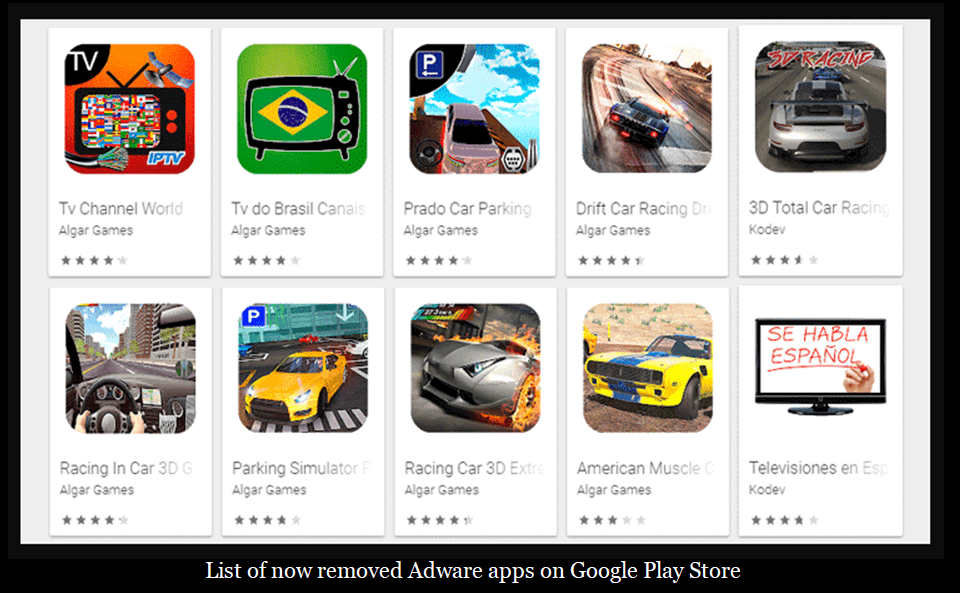
One thing you can keep an eye on is whether the developers have only issued one game or many. If they only have one under their belt, it may be a sign that this is adware in disguise. Begin by paying attention to your phone. Is it acting unusually? Do you see a ton of ads even when the app in question isn’t used? Likewise, if you’re experiencing performance or battery issues after downloading a particular game, this can also be a sign.
Prevention is the best medicine
Above all, one of the most important things you can do to protect against these specific types of threats and holistically improve your cybersecurity is hiding your IP address. You might be thinking, “Why should I hide my IP? Well, your IP address reveals all kinds of things about you. It not only tells people where you’re located and who your ISP is but also leaves a trail of activity that threat actors can leverage against you.
By using a VPN, you’ll anonymize your IP address and encrypt your internet connection, which greatly enhances your security. As a bonus, using a VPN for gaming has additional perks like bypassing geo-restricted content and improving gaming performance.

In addition to using a VPN, beware of any free games. There’s no such thing as a free lunch. You’ll always be paying in some way. We’re not saying you must purchase the ad-free version of any game you download, but if it’s something you see yourself playing for a while, then do it. You’ll also get the benefit of not seeing ads every 20 seconds.
Finally, since it can be very difficult to tell the difference between reputable developers and shady ones, you must stay informed on the latest tech news. This will keep you up to date and get the newest information on adware threats as well as other things you might be interested in anyway. Don’t let you and your phone become the victims of adware. Follow these tips to ensure you always have a safe and smooth gaming experience
What’s your take on the topic ‘How to spot adware disguised as games’? Did you find it helpful? Drop your opinions in the comments section below.
Make sure to follow GamingonPhone on Twitter and Instagram for more gaming news. And if you are looking for a group of mobile gamers to hang out, jump into our Discord server today.


