In Roblox Shred, you’ll strap your bindings tight and race down the hills in search of glory. You can customize your character to stand out from the competition, and unlock different mountains to show off your skills. In this guide, we will help you with the free codes for Roblox Shred. They provide access to new games, bonus content, and other rewards. If you’re not sure how to redeem your Shred game code, this guide is for you! We’ll walk you through the process step-by-step in this guide.
How to get redeem codes for Roblox Shred
There are a few top ways to get Shred game codes in Roblox. One way is to follow top Roblox gaming channels on social media platforms like YouTube and Twitter. These channels frequently post codes for popular games that their followers can use. Another way to get codes is to join online gaming forums and communities. Many of these forums have dedicated sections for sharing codes and other information about games.
Finally, some developers will occasionally post codes on their own websites or social media pages. By keeping an eye on these sources, you can snag some great codes for Roblox games.
Roblox Shred free redeem codes and rewards
Here is the list of the codes of Roblox Shred.
| Redeem Codes | Rewards |
|---|---|
| WinterIsComing | 500 Coins |
How to redeem the codes in Shred
To redeem the game codes successfully, follow these steps.
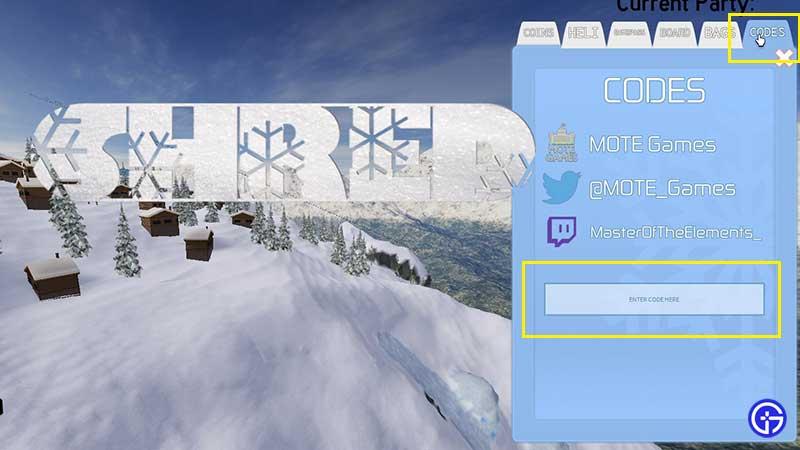
- Click the Shop button on the left-hand side of the screen
- Enter the codes given as provided above in the Enter Code Here screen of the new window that opens up
- Hit the Enter button and receive your rewards immediately
Here we are, the end of the blog post. We hope you’ve enjoyed reading it and have learned a thing or two about codes and how to redeem them. Be sure to keep an eye out for more gaming content here.
For more Mobile Gaming news and updates, join our WhatsApp group, Telegram Group, or Discord server. Also, follow us on Google News, Instagram, and Twitter for quick updates.


