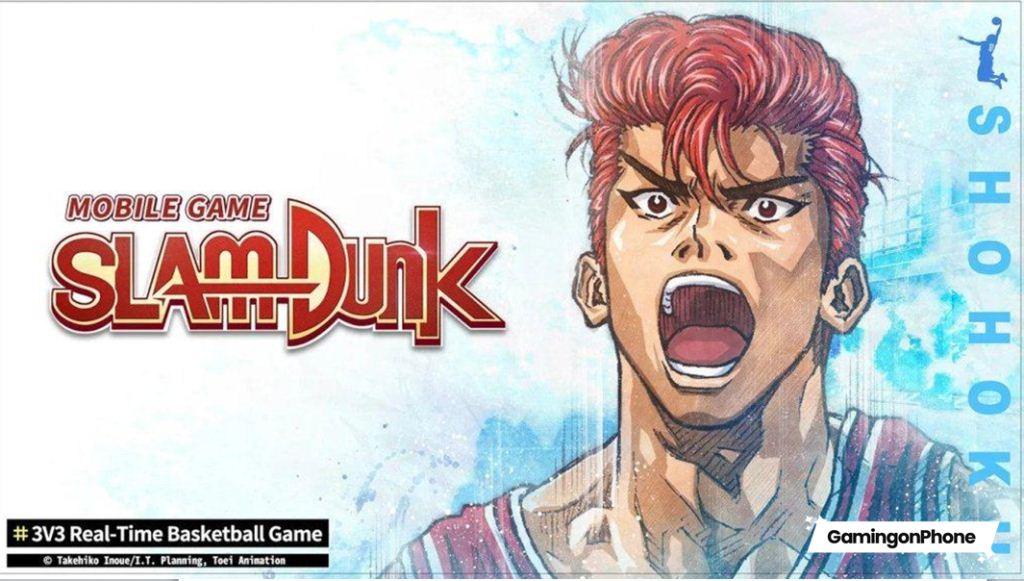The Slam Dunk mobile game is a sports-themed manga series based on the classic Japanese basketball manga — Slam Dunk, supervised by Toei Animation. The story portraits how Hanamichi Sakuragi starts as an outsider then finally becomes the core player of his team, and how he fought along with them to pursue the goal of becoming the National Champions. Players are able to recreate the gorgeous shoots and dunks and relive those passionate and touching moments. Before jumping straight into the game, do check out this Slam Dunk mobile game beginners guide to dominate and defeat your opponents.
Getting Started
As soon as you get into the game, you will see the menu screen right infront of you. The Menu is clean and easy to navigate.

1. Profile
On the top left of the Menu, you can see the Profile option which will show all basic info about the progress you make. Battlefield glory shows the results of the ranked matches that you played. Match history will show all the results of the previous match. My court allows you to change the court that you play in and the Favourite Players section shows the most used players.
2. Friends, Leaderboard, Divisions and Highlights
- Friends can be added by Name or ID and can be categorized as close friends and also there’s a blacklist if you need one. You can also send and claim gifts to friends.
- The leaderboard has two sections where you can compare your ranking with allies as well as on the server you are on.
- Honor Divisions can be viewed based on the location you can set. To participate you need to have at least 500 Basic honors.
- Highlights are recordings of popular matches. You can view them to improve your skills and add them to favorites. Moreover, there is also a section to view live matches of your friends.
3. Shop, Matches and Events

The shop is on the left side panel, while the different events and match modes are present on the right side. Below the matches panel, there is the Tasks section which shows daily pass and growth tasks that will reward you for completing each event. Some of these events are limited time so make use of them to collect all of them. The achievement panel will show unlocked achievements in three different categories – General, Team, and Challenge. Apart from this, the Team option will show you the players that you have. Backpack will show you all the items you have such as Training cards, Medals, Sports drinks, and some items that can also be sold for PVP coins.
4. Currency
Currency in the game can be used to purchase players, skins, drinks, boosts, etc. There are different currencies such as B-Coin, Diamond, Vouchers, PVP Coins, and Shards. Vouchers are hard to obtain for free and you can buy 50 for $0.99. Moreover, the add button near the currencies will show you a way to obtain them from challenges and events. This is a very useful feature as you don’t have to search for ways to get currencies.
Customising your players
In Slam Dunk, you have 5 players by default, from the start. More new players can be bought or unlocked by doing missions or playing roulette or by using B-Coins. These players have different kinds of attributes along with customizations available to be made on them!

Attributes
Each player’s attributes are different and it directly affects the play style. For instance, here the attributes are basically perimeter offense but the defense, paint, and paint offense seem to be lower, even if you upgrade this player they cannot be used for defense.
Upgrades and Classes
You can use Sports bottles to upgrade the players which will improve their skills. Players have different classes such as Center (C), Power Forwards (PF), Small Forward (SF), Shooting Guard (SG) and Point Guard (PG). Each of these classes have their own advantages and you can collect players from across these classes and use them strategically to win matches easily. It is recommended that you keep both defensive and offensive players to bring a balance to the game.
- Center (C) – Use players from this class to block and score. They are basically good defenders who should always be near the hoop.
- Power Forwards (PF) – Use these players to block at the front and they are good for scoring.
- Small Forward (SF) – Good at dashing. They can shoot well from a medium distance and can move quickly between rival defenses.
- Shooting Guard (SG) – Best used for defense in the outer circle, they help get the ball from the rival team and can score from a 3 point lane.
- Point Guard (PG) – They are fast and play good defense and attack, they are usually good at mid and close-range shots.
Player Levels, Bonds, Skins and Affinity
The player levels start with Rookie and go up to Legendary which can be increased by playing more matches. The player starts at the D bond and can be advanced to C bond if he is upgraded to level 11. For every 10 levels, the class of the player gets improved, making them stronger. You can collect skins from the store or by completing stories. Affinity is how good your team is. So it changes with people being in the same bond. So make sure all players are upgraded equally to add additional attribute values. Each player has skills that can be trained to use in matches that can help increase winning chances.
Different modes to play in the game
Battle Mode

Battle mode consists of 3v3 Half-Court Match, 5v5 Solo Normal Match, Fun mode, 1v1 Solo Match, 2v2 Duo Match, or a Custom Room to play with friends. Some of them unlock when you reach a particular level in the game.
Match Mode
This mode consists of the Official Match, Monthly Match, and Custom Match game modes.
Ranked Mode

Ranked matches can be Solo or Team-based. You can make a team with 3 players in the Team-based format which can be used to play these matches.
Solo Mode

Main Story, Side Story, vs. AI, and Single 5v5 are available under this mode. The main story will give you missions placed around the story based on the TV show and side missions are similar while Training and vs. AI modes can help practice and improvise your skills.
About the Game Mechanics
You can control the player by using the left joystick and you will have the pass, post-up, and shoot options on the right. The power-ups will be active once it is ready and you can use them to score easily. While defending there will be defense, speed up, steal, and block. One of these will be power-ups which depend on the character you are using. The basic things to do in the game are – Dribble, Block, Communicate, Shoot and Slam Dunk!
Dribble
Dribbling is an important part of the game. You can dribble and make strategic moves. But if you hold the ball for longer periods, you will lose the ball to the opponents. So passing and dribbling is the key to win matches. You can also steal the ball from a dribbling opponent by pressing the steal button.
Block

Blocking is one of the hardest things in the game and needs timing. Try to stay in front of the opponents to block by jumping at the same time they shoot, if timed correct the enemy falls and you can get the ball instantly. If not done properly they may get away with the point.
Communicate

If you are not blocked by opponents and your teammate is struggling, ask for the ball using the pass button and vice versa. This will always be easy to score. Don’t try to shoot every ball. After all, it’s a team match. You can also post the ball if two or more opponents are near you which will launch the ball into the air to your teammate.
Shoot

Make your way to either of the circles based on the player type you have. Then make the shot but even your shots can be blocked by the opponent so shoot when they least expect it while dribbling use abilities such as Speed up to evade their block and score. While your special abilities are one thing to be aware of but it’s teamwork that makes it shine. If you want to win, then pass when you are about to lose the ball. Don’t shoot from random places instead always go near the hoop or be at mid-range unless your character has the ability to shoot from long range.
Slam Dunk
When you are defending near the hoop, if you time well you will get the ball that the opponent shoots by landing near the ball with which you can perform a Slam Dunk which depends on timing of your block and then rebound.
Slam Dunk mobile game Guide: Tips and Tricks
Here are some of our tips and tricks which will guide you in progressing your character in the Slam Dunk mobile game.
- Collect lots of players and upgrade them. Play regularly to get all the daily rewards. While classes of players are important, their skills and attributes are things not to be forgotten. So choose players that can defend and attack properly.
- Always use the abilities of your players to get the ball through the opponents and score or block them from scoring.
- The store is a good place to find good players and cards. So always check it out. You can also unlock some players from events which will be visible under the Team menu.
- Have a balanced team so that the affinity remains high and every player in the team gets benefits equally.
- Teamwork is essential. So always communicate and pass to win matches with ease.
- Multiple game modes will give you a place to explore and a lot of fun, be it 3v3 or a 5v5 you can always take your experience to another level.
And that is all we have for you in our Slam Dunk mobile game Beginners guide. We certainly hope that our guide and tips will help you and ease your journey through the game.
Did you find this Slam Dunk mobile game beginners guide helpful? Do let us know in the comment section below!
For more Mobile Gaming news and updates, join our WhatsApp group, Telegram Group, or Discord server. Also, follow us on Instagram, Twitter, and Google News for quick updates.