Jump into Days After, a survival shooting game that throws you into the chaos of a zombie apocalypse. It’s all about survival in these final days. Developed by REACTGAMES Studio Limited, this is their first venture into the gaming world. They’ve put their heart into making it unique. If you’re looking to get the hang of the game, check out our straightforward Days After Beginners Guide with some handy tips and tricks.
Days After Beginners Guide Gameplay Basics
Watch out your Character Stats
In Days After, I started by creating my character and as I progressed, I realized the significance of monitoring crucial stats. Hunger, the red stomach icon, makes my character lose HP when it gets too hungry. So, I need to eat food I find or cook on a bonfire. Thirst, the blue droplet icon, goes up as I do things, and can fix it by eating specific foods or sipping water from flasks.

HP is my green health bar, and I can get it back up by eating, drinking, resting on a bed, or using medical items. Also, watch out for Toxicity, the yellow biohazard icon, caused by zombie infections. You can lower it with Berry Compresses, Bandages, First Aid Kits, or just resting on a bed for complete healing. It’s all about managing these things to keep my character alive in this post-apocalyptic world.
Manage your Inventory
Keeping an eye on items is crucial for survival. The inventory system is organized into blocks, where each block acts as a slot for storing my resources, weapons, or clothes. Initially, my items are in my pockets, and each pocket can hold up to 10 items. To increase storage, I can craft bags or sacks like the Leather Sack. While each slot can hold any item, there’s a maximum of 20 pieces for each item in one slot.

Be mindful that all equipable gear has a durability level that decreases with use. When the durability hits zero, the gear becomes unusable and requires replacement. Efficient inventory management is crucial for tackling the challenges of this post-apocalyptic world.
Gather Resources and Craft
Gathering resources is important for building weapons and upgrading your home base. I’ve been collecting stuff from trees, and rocks, and looting around. Pine logs, stones, grass, scrap metal, and clay are the main things I’m always on the lookout for, scattered all over the place. Some I can just pick up from the ground, like pine logs from small logs or stones from small rocks. But for the bigger stuff, you need special tools. I’ve got an axe for trees and a sledgehammer for rocks, metal, and clay.

To craft items, check out the crafting menu, which shows what you can make with your available resources. To unlock more crafting options, level up your character by earning XP through collecting resources and taking down enemies. Blueprints are key for crafting better weapons and clothes. You can find them scattered around the game world as random loot. The tier of your gear is shown by the number of stars, and you can level up by collecting more blueprints.
Exploration
Stepping out of your home base and exploring is a must to find resources and stuff. When you wander beyond your base, you’ll see the in-game map that’s full of places to check out. Each spot comes with a difficulty level shown by skulls, more skulls mean it’s tougher, with stronger zombies around. You’ll also know the kinds of enemies there, not just zombies but also wild animals like wolves. The map spills the beans on what loot you might get and the best stuff available.

You can either run or walk to a spot, and it depends on how far it is. Running is faster but eats up endurance points while walking is slow but doesn’t use up your endurance. Usually, I go for a run unless I’m totally out of endurance points. Some spots on the map might be locked until you level up your Observation Tower in the home base. You can upgrade it if you’ve got the right resources. Some places might need a car to get there, which you can find at home, but you’ve got to fix it up first.
Join Events
I found a cool way to level up faster, actively participating in in-game events and considering joining a clan for added collaboration. Now, joining a clan is totally up to you, but it turns out it’s a neat option. Even though clan buddies can’t tag along on your adventures, you can team up through chat to tackle event challenges. It’s a blast, and the rewards we grab help us push even further.

And let’s not forget the perks of daily gifts upon logging in, with additional rewards up for grabs through video watching. It’s all about making the most of every opportunity to thrive in the post-apocalyptic world of Days After.
Days After Beginners Guide: Tips and Tricks
To survive in a world full of zombies and nowhere to run or hide, a player must follow some instructions. Fear not! Here we provide some tips and tricks to help you to survive.
1. Understand the options properly
As the game has no in-game tutorial for its players, it might be difficult to understand the options. After choosing your playable character, the next screen you’ll see is the game screen. The Health bar and energy level are in the top left corner. The bottom left corner has the joystick to move the character. In the middle of these two, daily task and note buttons are present.
The top right shows the world map and settings button, bottom right has an attack button, crafting option, interact button, backpack, and crouch. There’s a “build” option located just above the attack button. Anything a player has to build, this is where to click. With further proceeding to the game, a few options will be added.
2. Building your shelter
The wracked house is your shelter. It’ll protect you and will work as your base. Try to gather the materials asked in-game to restore the shelter. Upgrade your walls and use barricades and other protections to stop the zombies from attacking you. A home in this apocalyptic world!
3. Complete the diary quests first
After entering the game, the first thing you’ll see is a ruined place. Day 1 will begin with five quests. Completing these will quickly increase your level and you can unlock and craft new items. After completing the quests, you’ll unlock some bonus quests too.
4. Restore the vehicle to roam around and explore
There’s a wrecked car just outside your shelter. Fixing it will give you a lot of advantages. You’ll be safe while roaming and also it will take less time to travel to other places. You need six items to rebuild the car: Rope, Nail, Scrap metals, Pine plank, Wire, and Pelt. Collect these and use them to rebuild the car. A big world is waiting for you to explore!
5. Level up the observation tower
By leveling up the observation tower will unlock new locations on the world map. Level 1 tower will unlock two locations and upgrading will unlock more. So, the more you upgrade, the higher the chance to get to know the outside world.
6. Unlock Tips through notes
Read every note. You’ll unlock them by completing quests and unlocking new levels. Also, use loading screen tips. These are small but interesting tips to grow fast. You’ll find tips like crossbreeding, charcoal, floor up-gradation, treasure, and many more!
Final Thoughts
As you dive into Days After, remember that mastering the game takes time and patience. These beginner tips are here to give you a head start in surviving the zombie-infested world. Explore every nook, learn the ropes, and adapt to the challenges you’ll face. With this guide by your side, we believe you’ll not just survive but thrive amidst the chaos.
That’s all for today’s Days After beginners guide. Did you find our Days After beginners guide helpful? Do let us know in the comments!
For more Mobile Gaming news and updates, join our WhatsApp group, Telegram Group, or Discord server. Also, follow us on Google News, Instagram, and Twitter for quick updates.


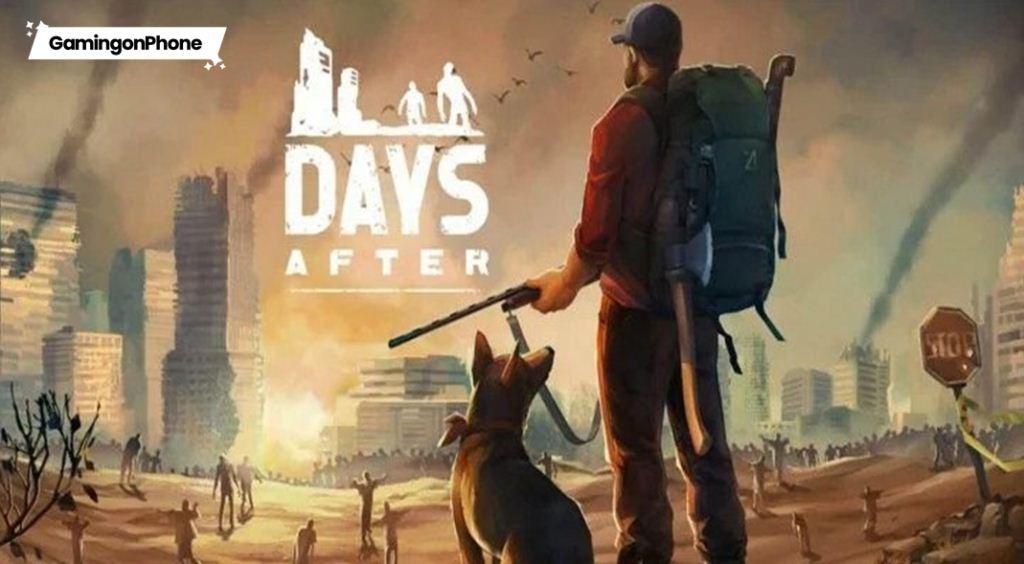
Hello how do i use the lvl 18 survival guide book?
You use them while upgrading. Some buildings (for the lack of a better word) require different materials to level up.
Why my HP does not go Up when my level goes up?? It stays at 100, it should go up to battle the Bear he is like 5,000 HP. If the game is like this then it’s not worth my time 🙁
Best go back to Dungeons and Dragons type of games if your looking to level up that way. I am level 66 and still find the game entertaining. There are perks as you level up your “Lady Helpers” and as to the bear? He dies in about a min for me with and legendary weapon…
how do i unlock lonely rock and dark something couldn’t remember exact name
Is it possible to move the dogs on patrol ?
What is the infected blood used for?
To make an antidote for the virus that will help you
HOw do you set up the rooftoprack
What do I do with the card for the air base files?
How am I going to get rid of the radiation status that lowers my health bar?
How do I use the air drop a second time????
How do you rap something in the plastic?
What do you do with the maps you find?
you can merge 4 of them to unlock a treasure (press research and it will appear on the world map, close to the mine location, you can even go there and sneak your way around to loot the chest). or you can take 2 big maps to river village in exchange of a raid map (that would be a map with a high difficulty, would not recommend to starting players.
How do you give gifts to your girlfriend?
Does anyone know how to increase the speed when you search? I did it once and can’t remember how I did it
please help guide for MAIDS BOND..thanks