NBA All-World is the latest open-world title by Niantic which is a roam-and-collect way of play where players can accomplish milestones by conquering each area with their favourite NBA Superstars. Globally available from January 24th 2023, players are excited to understand in-depth about the game. With lots of features and tasks available, many are curious about the game’s features. So, to help the players to take their steps forward, we have come up with this NBA All-World Beginners Guide along with some tips.
Introducing the Basics of NBA All-World
We start this NBA All-World Beginners Guide with the basics that players should know before they head into the game. The focus of the game is on the journey you take as you level up, unlocking the biggest NBA stars.
Similar to Pokémon Go, players would have to take a real-world journey to progress using their phone’s GPS. As they travel around their area, they will be able to participate in battles while they also gain power-ups, materials, and more.
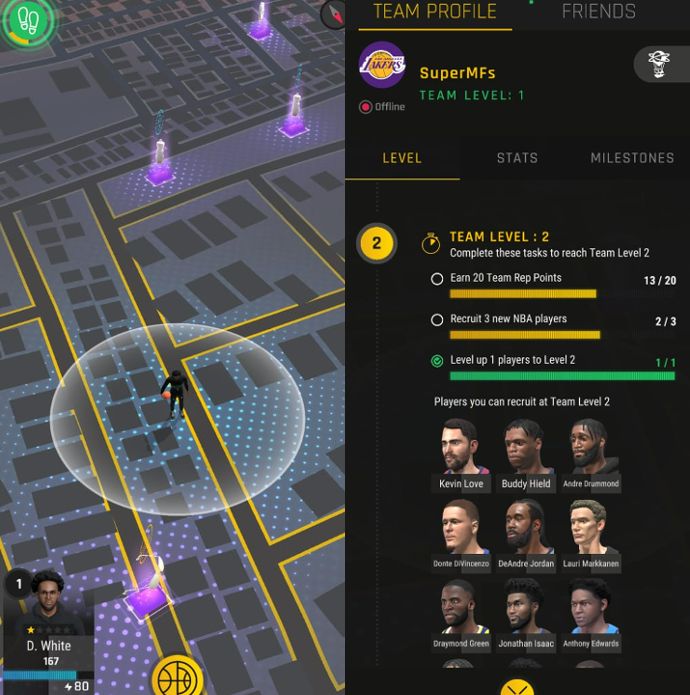
The Team Profile is the menu where you get to see your team’s progress. All the stats like Credits earned. When you travel in the world, you will come across challenges or gears that can boost your player and team. Quests are present on a daily basis which is a challenge for the players to beat.
Each player will be creating his/her own team with an affiliation with their favourite NBA team. While they progress in the game, they level up, which unlocks other NBA players, which in the current update are a total of 75. These players can be added to the squad via the slots offered, and thus you can have an NBA All-Star team of your own.
Understanding the menus and resource items in NBA All-World
Game Menu
The Game Menu can be accessed within the start screen by clicking the basketball icon in the bottom centre. Players can see up to five menu options along with a setting screen. The menu options are My Team, Arena Tournaments, Shop, My Bag, and Campfire.
- My Team: The option to access your team. It lists your current players along with the player slots in the team submenu. Players also can see the list of players who are yet to be claimed in the Unacquired section. Player upgrades, Releases, and Energizing are all done in this menu.
- Arena Tournaments: Participate in time-limited tournaments via this menu. You have to spend credits in order to unlock an event and take part. Mostly running in a “Best of 3′ contest, the final ranking system determines the rewards a player will get.

- Shop: The section where players take their carts to purchase the resources for their team. Players can buy Energy Packs, Power-Ups, XP Wildcards, Upgrades, and Credits by paying AW Cash (explained in the resources section). Cash can be purchased by paying real money.
- My Bag: With a limit of 100 items without any upgrade, the bag safeguards your claimed resources and items and lists the resources along with the number of each. Players can upgrade the bag size as they level up.
- Campfire: A place to hang out. Here users can discuss with other players globally, more like a parallel world to the NBA All-World. Can engage in private conversations and group discussions too.
Resources
There are two types of basic resources players can spend in the game: Credits and AW Cash.
- Credits: In-game currency for Player upgrades, participating in tournaments, etc. Can be purchased through AW Cash via the Shop.
- All-World Cash: In-game currency and the most important one. All shop purchases, be it boosts, or energizers are through AW Cash. Some of the higher-level tournaments may also require AW Cash for unlocking them.
Tips to build the best team in NBA All-World
Recruiting NBA Players
The first step for building your team is always recruiting players. However, recruiting them for NBA All-World isn’t easy as it looks lie. Players have to actively participate in their journey progress and level up to open up opportunities to unlock players, most importantly the better ones. You can recruit NBA players by encountering them in the real world or beating them in a shooting drill.
Recruiting is necessary as the beginner players that you get when in Level 1 aren’t the best option. Even while you feed them upgrade tokens, they aren’t very agile, and thus, can affect you in your game. Hence our tip is to progress in the real world and participate in many events as you can so that you can level up early and manage the best NBA stars.
Managing NBA players
NBA Player Upgrades are of two types: Level Up and Rank Up. As you go on participating in open-world events or arena tournaments, the level XP of a particular player that you choose in these events will increase. This helps in the NBA player’s growth, and thus allows the player to Level Up his NBA star.
To Rank Up your player, one needs to arrange the collectibles. For example, a Star Token is used for a Level 1 to Level 2 Rank up. These can be earned by playing pickup games or playing Rule the Court (indicated by a court emote). One NBA player can obtain a maximum rank up to Level 5. Do remember that Rank Ups are only possible at set player levels.

Another part of management is the Energize and Release system in the game. Whenever your NBA player participates in an event, he will drain his stamina to a certain level. When he is repeatedly pushed to events without filling his energy level, then a drop in his performance is clearly observed.
To avoid that, use the Energy Pickups available or purchase them via the Shop. You can see the total energy of the player in the manage section of the player profile. The release system is present in case a user wants to release a player.
Player boosts and Gear
Player boosts is another menu where a certain NBA player is benefitted from having particular boosts applied. This can be viewed via the boosts menu. The boosts add a significant amount of stats upgrades, which increases the overall performance on the court. Power-Ups can also be purchased, which can be applied to increase Offense, Defense, and Fitness.

Gear is a great way to style your player along with providing boosts too. From headwear to sneakers, players have the option to choose what’s best for their players. Again, these are level-capped, so until the Team level does not increase, players cannot claim the gears.
NBA All-World Beginners Guide: Tips and Tricks
1. Complete your daily quests
Check out daily quests. They give you three warmups when completed, and these do not require much effort. Completing them will give you a skill boost, so do not miss them out.
2. Understand your players, not all of them have the same traits

Users should understand that not all players are equal. Some players are good at defence, and some at offence. Their positions are also to be understood, and each has its advantages. So, we suggest players use offensive NBA stars in drills and shooting battles while the defensive ones are good to react in 1v1 games and tournaments.
3. Energize your players on time
Timely management of your NBA star is essential. Do not let your NBA Star’s energy drop below 50 at any point. Make sure you use energy refills before going to a battle.
4. Sort and train your players accordingly
Sort your players according to the position, say a PG (Point Guard), or SG (Shooting Guard). This will help in keeping a specialized player trained for each position and using them as per requirements.
5. Time your steals and blocks well
Play and time your steals in 1v1 battles. Steals do not move you out of position, and a well-timed steal when the player is attempting a dribble has a good success rate. Engage in blocking only when you find the player is getting ready to attempt a goal.
6. Keep your adventure in sync

Sync your adventure. This is important if you want to keep track of your progress even while the game is closed. This can be enabled in the Settings option. By enabling this, if you close your game and have a walk for while, it’ll be tracked too.
Conclusion
With the recent release, the game doesn’t have many features which are good for those who need to get a grasp of this game. With the updates coming, there might be interesting additions, but our suggestion for the players is to take things slowly, play every level and complete the closest obstacles to proceed further. Feel free to refer to this NBA All-World beginners guide for advice if you run into problems.
Did you find our NBA All-World Beginners guide helpful? Let us know in the comments below!
For more Mobile Gaming news and updates, join our WhatsApp group, Telegram Group, or Discord server. Also, follow us on Google News, Instagram, and Twitter for quick updates.



