Players in Top Eleven: Be a Football Manager often face the issue of ‘no video available’ when they try to watch ads for small rewards. In this article, you can find a few solutions which have helped many managers to fix the ‘no video available’ issue recently.
Why watching videos/ads are important in Top Eleven
In-game videos or sometimes called “ads” are one of the ways to earn free items. A manager can use this feature/ads to earn boosters (green/red/blue) or cash for the club. Managers usually watch videos to increase their “rest packs (also known as Green packs)” because it helps to improve player skills with repeated training followed by rest packs injection.
Managers at lower levels also use this feature to earn “cash” to increase the budget as maintaining a healthy budget is a serious challenge at the lower level (Usually 1-5 levels). So, watching videos/ads help to improve the club’s condition in different ways. Presently, the game is providing each manager 25+ videos (and sometimes few extra videos which can be used directly to the players in terms of Moral, Rests, and Treatment packs) every 24 hours.
The common reasons for not getting ads/videos
We often see managers complaining about not being able to get videos. Sometimes the game says the “The video service provider does not have any videos available at the moment. Please try again later” and the ads button will turn black (like in the image below). This problem generally happens due to the 24 hours rule about which you may be aware.

What is “24 hours rule”? (Don’t have any videos available for the day?)
The new Top Eleven rule of watching videos/ads is that a manager can’t watch more than 25 videos within 24 hours. The rule was different (and better) in earlier versions. According to the earlier rule, a manager could watch 25 (or 30 in the much old version) videos in a “top eleven-day”. A “top eleven-day” is the time between the start of the new day in the game to the end of the day. But according to the new rule managers have to wait 24 hours to get a new video after he/she has finished watching 25 videos. The manager will get a new video, 24 hours from the time he watched the first of the 25 videos. Then he will get another video from the time of the second of the 25 videos he has watched recently. So patience is the key here!
Sometimes the issue is different. When you tap the button to watch an ad, it continues loading forever just like below. Restarting the game sometimes fixes this issue.

How to fix the no video available problem in Top Eleven
But if it restarting doesn’t help then there are other solutions to fix the issue which are as follows.
1. Get a stable Internet Connection
Slow internet connection is another reason the availability of new Ads doesn’t appear. So the manager needs to check his/her internet connection and restart the game. Also, we have got feedback that, in rare cases, the issue arises if a manager is using a WiFi connection.
2. Clear Cache and Game data
By clearing the Cache and Game Data many managers were able to get rid of this ‘top eleven ads fix’ or ‘No Video Available’ issue. We will discuss the steps to this method with screenshots for Android users and for iPhone users we hope to bring solutions in near future.
Step I: Go to your phone setting and tap on installed apps

Step II: Search for “Top Eleven” and select it
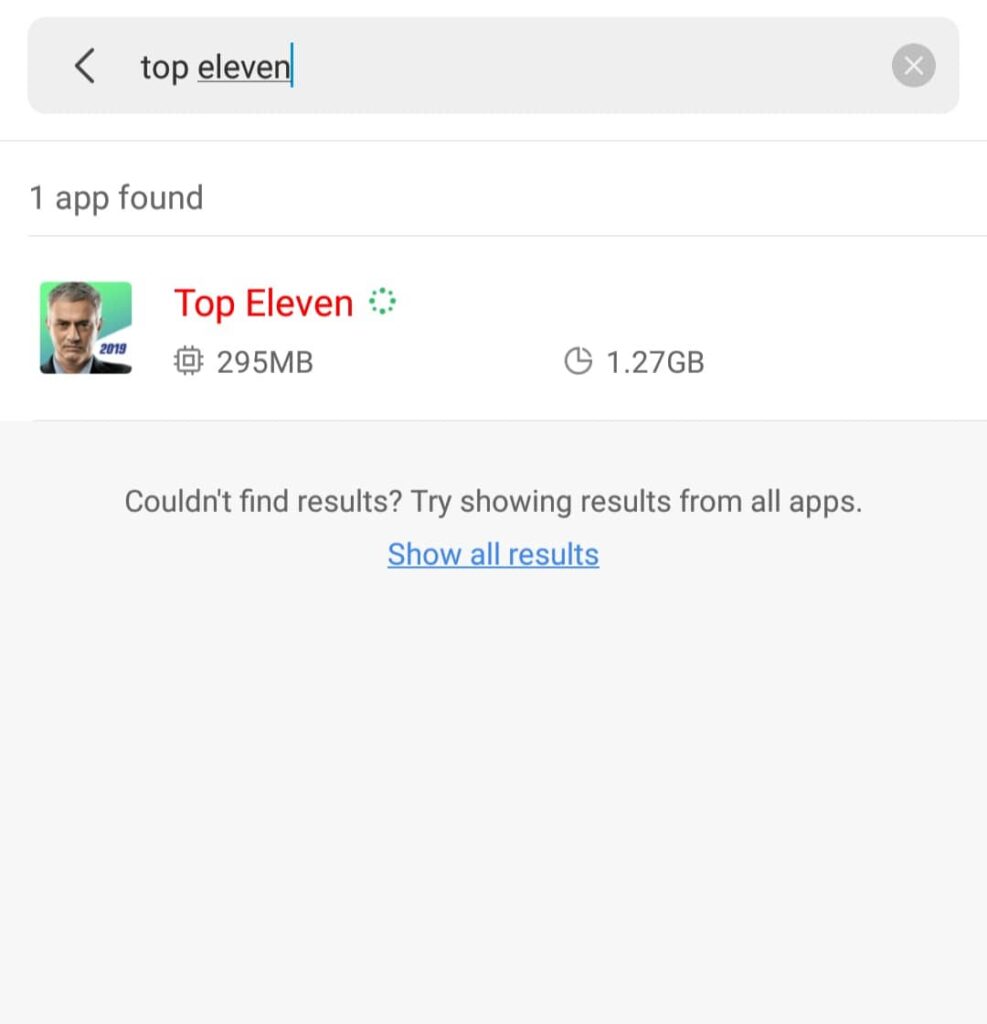
Step III: Select “Clear data” and then “Clear All Data”

After clearing Game data, reload the game. It will download and update the fresh Game-data. But don’t worry, it will not affect the club status, team situation, or game setting.
3. Reset Google Advertising Ad ID
If the problem is not fixed after using all the above-mentioned solutions then time to go for this method. But we recommend using this method as a last resort the get the videos back as there has been a saying that following this method violates the Top eleven terms and conditions. Also, there is a rumor that sometimes using this method makes the problem worse.
But we have not met or found any manager who has used this method and faced any such consequences. Rather I have found this method has helped many managers to get back the videos/ads. So, we recommend using this method as the last resort and at managers’ OWN RISK. The steps to the solution are as follows.
Step I: Go to your phone setting and select “Google”

Step II: Under “Google”, select “Ads”

Step III: Under “Ads” select “Reset Advertising ID”

That’s it. Enjoy.
Things to avoid for fixing Top Eleven no video available issue
Never use VPN or related techniques to fix this problem. Some managers might have found it useful to use VPN and changing the location to get the videos back. But we have met/found many managers whose Top Eleven accounts have been deleted or blocked due to the use of VPN. So never go for it even if someone is recommending it.
Let us know if this Top Eleven ads fix: ‘no video available’ article was helpful or not and feel free to ask if you have doubts about anything. We will appreciate your valuable feedback.
For more Mobile Gaming news and updates, join our WhatsApp group, Telegram Group, or Discord server. Also, follow us on Google News, Instagram, and Twitter for quick updates.




how about huawei phone?