The rumors regarding the release of Battlegrounds Mobile India have around for a while. Fans have been waiting patiently for a long time after the ban in September 2019. And finally, the time is here when the PUBG Mobile fans can go back to the nostalgia with Battlegrounds Mobile India Open Beta. In this article, we’ll discuss how the players can download, install, and play Battlegrounds Mobile India or BGMI on their android device and get back their old account
How to download and install Battlegrounds Mobile India Open Beta
1. Direct BGMI installation through Google Play
Time needed: 20 minutes
Please follow the step by step process to download and play BGMI open beta
- Find the BGMI Open beta testing registration page
Click the open beta registration page and tap and the square at the top right
- Click on become a Tester
Once you check the square at the top right, click on ‘Become a Tester’ at the bottom right.

- Clear Google Play cache
Now if you click ‘Install the public version on Google Play’, it will probably show you the pre-registration page. So all you need to do it to clear the cache of Google Play, restart your device and head over to Google Play and search for Battlegrounds Mobile. You can clear the cache from Settings > Apps > Google Play
- Install from Google Play
Once you find Battlegrounds Mobile, you’ll see Battlegrounds Mobile India (Early Access). This is the open beta. Now click on install and wait until your download it completed.
2. Download Battlegrounds Mobile India through TapTap
- Install the TapTap application by clicking here
- Now open TapTap and search for Battlegrounds Mobile. You can directly check it from here.
- Now click on Download and wait for some time as the game is around 750 MB in app size
- Once the download is complete, a popup will open asking to install. Tap on Install
- Wait for some time for the game to install and make sure you are not lacking space!
- You can now play the Battlegrounds Mobile India on your Android device
How to get back the old account (PUBG Mobile) data to Battlegrounds Mobile India (BGMI)
Krafton has provided the option to migrate the old PUBG Mobile data to BGMI. Please follow the step by step process mentioned below
- Go to game settings
- Click on Account Transfer
- Accept the Terms and Conditions of Krafton on migrating the data
- Wait for sometime
- Log in to see your old account got migrated to BGMI. Enjoy!
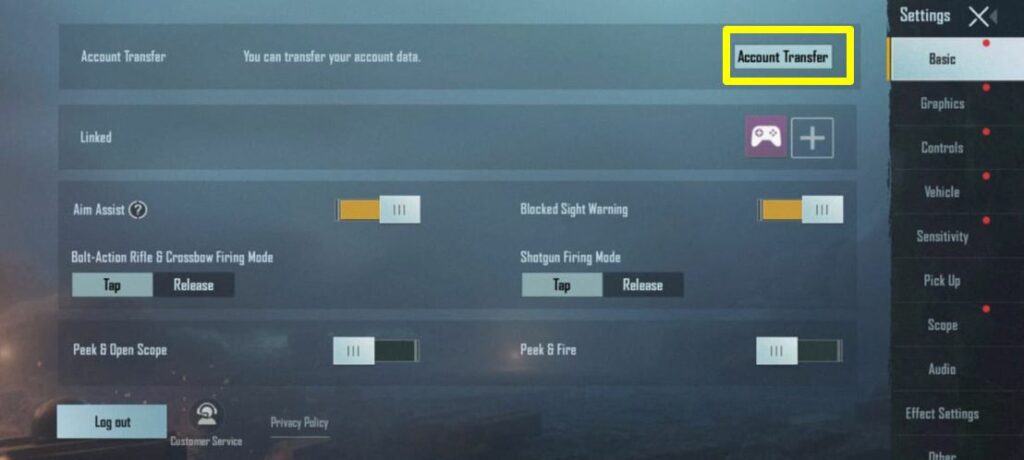
For more Mobile Gaming news and updates, join our WhatsApp group, Telegram Group, or Discord server. Also, follow us on Instagram and Twitter and Google News for quick updates.


