Released almost three years ago, Call of Duty Mobile is one of the most successful mobile games of all time. Bringing Activision’s gaming juggernaut to mobile for free, the game was guaranteed to be a hit. However, there are some things that players must remember to enjoy this game to the fullest. Despite Activision giving out multiple warnings, many gamers still use third-party COD Mobile applications like VPNs and emulators. As a result, they are unable to play because of the pop-up notice “Please Prevent the Usage of Third Party Plugins or Applications“. So here’s what the pop-up means and how players can fix the Third Party Plugins or Apps error to have a smooth gaming experience in COD Mobile.
What are Third Party Plugins or Apps error in COD Mobile
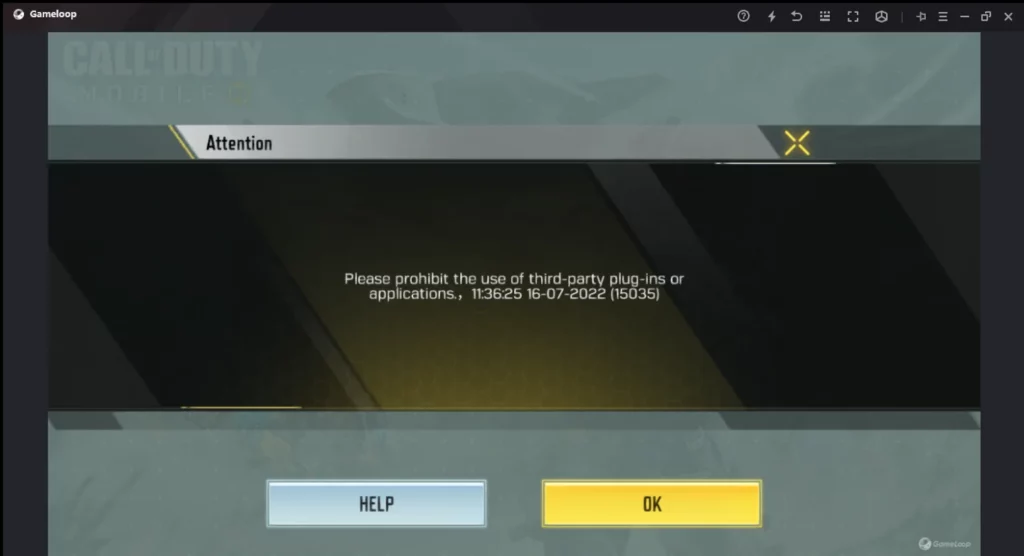
When a player uses unapproved software or an emulator like BlueStacks, a pop-up notification that reads “Please Prevent the Usage of Third Party Plugins or Applications” appears. It serves as a warning to gamers that such behavior is not permitted. Often, if a date and time are listed alongside the message, it means you have been blacklisted up to that period. Sometimes it acts as a forewarning before a prohibition.
How to fix COD Mobile Third Party Plugins or Apps error
There are only two ways to fix the Third Party Plugins or Apps error pop-up in COD Mobile. The first choice is to hold off until the ban is lifted. Second, players can contact the Activision or Garena support staff and ask for an unban.

Even after their ban period has expired, some gamers still get the same pop-up notification that prevents them from accessing COD Mobile. You must then contact the COD: Mobile support staff.
For more Mobile Gaming news and updates, join our WhatsApp group, Telegram Group, or Discord server. Also, follow us on Google News, Instagram, and Twitter for quick updates.



